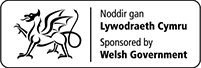Having difficulties viewing the event? Our top tips to try:
- Make sure you click play and unmute (if you can’t hear anything) to get started. Unmute can be found at the top of the video. Refresh your page if you can’t see it.
- If you still can’t hear anything make sure your speakers are turned on, that the volume is turned up on the device, and that the volume control (denoted by the 5 vertical lines) on the bottom right of the video screen is up. Try listening to something else on your device to check.
- Turn the WiFi off on other devices that are using the same broadband connection
- Close other applications and browser tabs that you may be running
- Click on the cog icon in the bottom right of the video screen and lower the quality of the video picture
- Try using a different web browser - the events should play on all web major browsers, Chrome, Safari, Firefox, Edge or Internet Explorer
- If you’re using wireless, try plugging your computer into your internet router using a cable, if you can
- Experiment with another device if you have one
- Restart your computer and internet router and relaunch the website
Our live webcasting system is designed to be as reliable as possible and work across a wide range of devices. However, it relies on a lot of factors outside of our control, including the age and operating system of your device, your broadband connection and current usage in your location.